Install Steam
login
|
language
简体中文 (Simplified Chinese)
繁體中文 (Traditional Chinese)
日本語 (Japanese)
한국어 (Korean)
ไทย (Thai)
Български (Bulgarian)
Čeština (Czech)
Dansk (Danish)
Deutsch (German)
Español - España (Spanish - Spain)
Español - Latinoamérica (Spanish - Latin America)
Ελληνικά (Greek)
Français (French)
Italiano (Italian)
Bahasa Indonesia (Indonesian)
Magyar (Hungarian)
Nederlands (Dutch)
Norsk (Norwegian)
Polski (Polish)
Português (Portuguese - Portugal)
Português - Brasil (Portuguese - Brazil)
Română (Romanian)
Русский (Russian)
Suomi (Finnish)
Svenska (Swedish)
Türkçe (Turkish)
Tiếng Việt (Vietnamese)
Українська (Ukrainian)
Report a translation problem














 On Youtube
On Youtube  On Sketchfab
On Sketchfab 

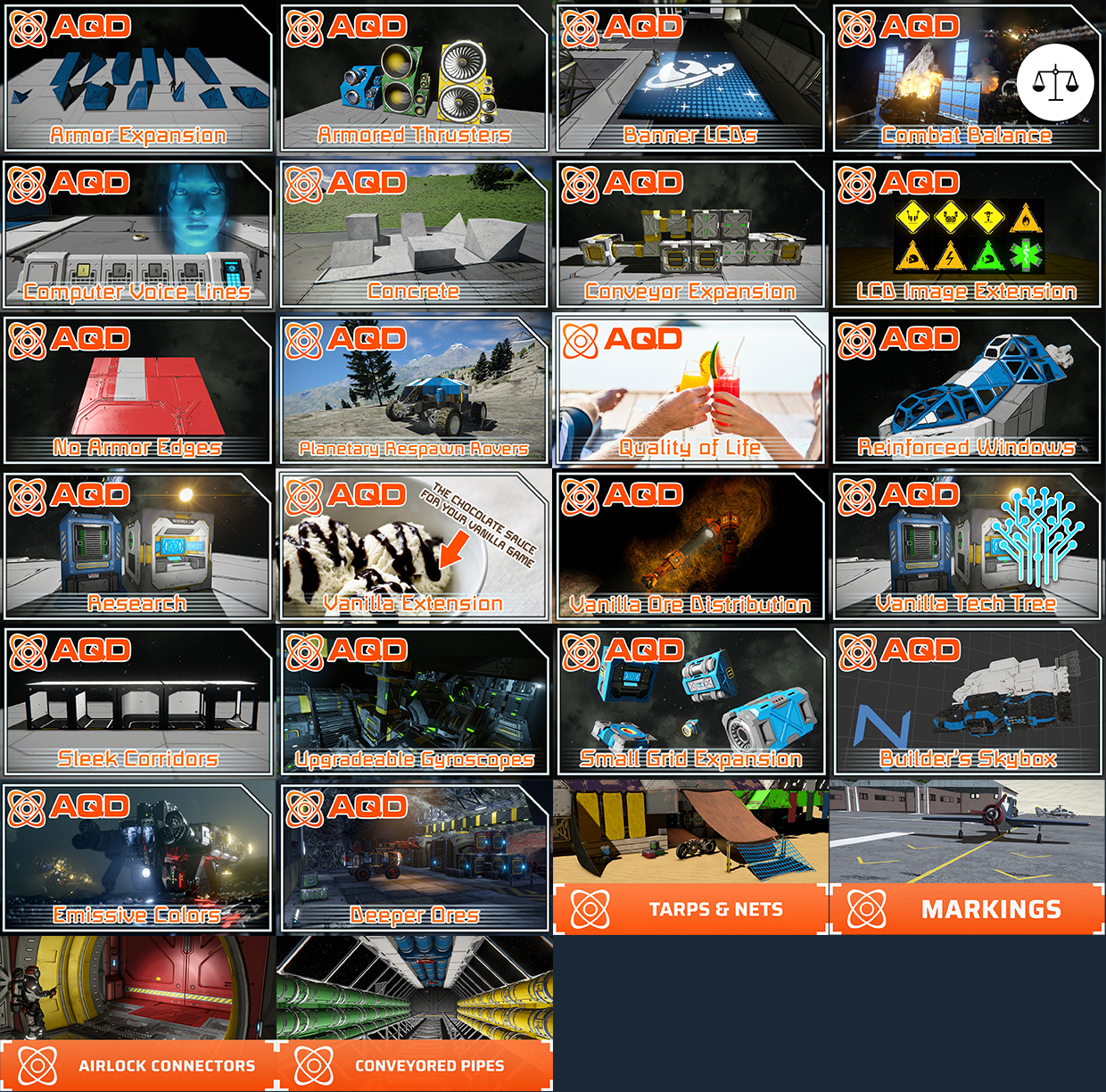




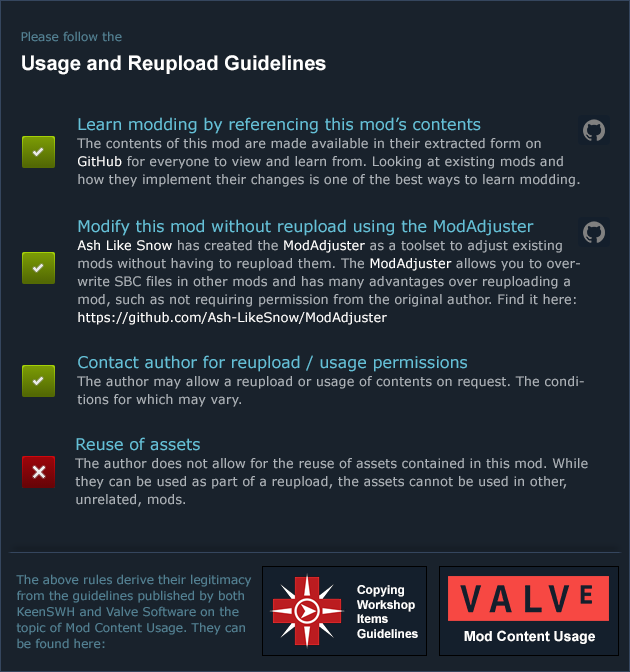



Now open lines.txt and then the folder "Data" and open SoundCatergories.sbc as well. Now the painful part. we need to copy the names from lines.txt into SoundCatergories.sbc and replace the second part with the correct name
So if in the .sbc the first is "<SoundDesc Id="AQD_SB_Arc_001" SoundName="SoundBlock_SoundName_AQD_SB_Arc_001"
Then we need to copy the name from lines.txt that corresponds with that so 001 is "Command confirmed" then paste that into the SoundName value so we will end up with
"<SoundDesc Id="AQD_SB_Arc_001" SoundName="Command confirmed"
Now we do this for every line. luckily all lines are in order so we don't need to mix and match just copy the first name in lines.txt to that first SoundName param and the second to the second and so on
I would just post the file here and say just replace it with this one but i am unsure of the rules regarding that and don't want to without enenra's permission.
Ok so before i get into this i want to say i do NOT make SE mods so there may well be a better way but this works so i am fine with that. bellow i state how i fixed it and i will try to break it down as much as possible. I think the issue (again not a modder) is that for some reason SE is not reading the macros values correctly and so we need to "hard code" the names in. if you know where the mod folder is then skip the next paragraph.
First copy this mod id from the url from here in steam then press the steam button top left that says steam and go to storage and next to the disk hit the (...) button and select browse folder. once in that folder open workshop and paste the ID in the search bar. JUST the id number at the end of the url and that will give us this mod so open that