Instalează Steam
conectare
|
limbă
简体中文 (chineză simplificată)
繁體中文 (chineză tradițională)
日本語 (japoneză)
한국어 (coreeană)
ไทย (thailandeză)
български (bulgară)
Čeština (cehă)
Dansk (daneză)
Deutsch (germană)
English (engleză)
Español - España (spaniolă - Spania)
Español - Latinoamérica (spaniolă - America Latină)
Ελληνικά (greacă)
Français (franceză)
Italiano (italiană)
Bahasa Indonesia (indoneziană)
Magyar (maghiară)
Nederlands (neerlandeză)
Norsk (norvegiană)
Polski (poloneză)
Português (portugheză - Portugalia)
Português - Brasil (portugheză - Brazilia)
Русский (rusă)
Suomi (finlandeză)
Svenska (suedeză)
Türkçe (turcă)
Tiếng Việt (vietnameză)
Українська (ucraineană)
Raportează o problemă de traducere


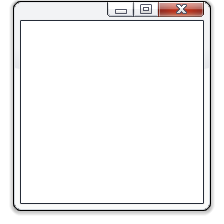



Proton is much more compatible now and most games run flawlessly or almost flawlessly. So if tinkering is something you don't want do do, just leave it as is with SteamOS, never leave big picture, and try to only get games that use native controller support (removes the need to remap).
As much as people whine about linux and adding non-steam games you actually do not need to do that, and can just enjoy your Steam Deck for playing Steam games with controller support on the go.
That'll be the the easiest method. I did it this way, but keeo in mind that it will replace steamOS. That's totally fine for me, because steamOS is entirely useless for me.If you don't like it, you can still reset and reinstall steamOS on your device.
Another method is to keep everything on the deck, and install windows only on the SD card. More complicated, but then you have steamOS and windows on your device. Here's a step by step guide for this dual boot setup: https://www.youtube.com/watch?v=KaviK55od6Y