Installa Steam
Accedi
|
Lingua
简体中文 (cinese semplificato)
繁體中文 (cinese tradizionale)
日本語 (giapponese)
한국어 (coreano)
ไทย (tailandese)
Български (bulgaro)
Čeština (ceco)
Dansk (danese)
Deutsch (tedesco)
English (inglese)
Español - España (spagnolo - Spagna)
Español - Latinoamérica (spagnolo dell'America Latina)
Ελληνικά (greco)
Français (francese)
Indonesiano
Magyar (ungherese)
Nederlands (olandese)
Norsk (norvegese)
Polski (polacco)
Português (portoghese - Portogallo)
Português - Brasil (portoghese brasiliano)
Română (rumeno)
Русский (russo)
Suomi (finlandese)
Svenska (svedese)
Türkçe (turco)
Tiếng Việt (vietnamita)
Українська (ucraino)
Segnala un problema nella traduzione











CreateSprite(1,1)
playerX=GetVirtualWidth()/2 - GetSpriteWidth(1)/2
playerY=GetVirtualHeight()-GetSpriteHeight(1)
SetSpritePosition(1,playerX,playerY)
Return
PlayerMove:
// Move the Logo in the X direction
playerX=playerX+GetDirectionX()*100
//playerx=getpointerx()
// Dont let logo fall off left side of screen
if playerX<0
playerX=0
endif
// Dont let logo fall off right side of screen
if playerx>GetVirtualWidth()-GetSpriteWidth(1)
playerx=GetVirtualWidth()-GetSpriteWidth(1)
endif
// Set the Logo Position
SetSpritePosition(1,playerX,playerY)
Return
I need your help with getting your turorial #04 to work correctly. I follow all your instructions and coding provided within the video. But, when I begin the game my ship just moves right till it hits the wall. I have zero control of the ship unless I use the playerx=getpointerx option, then I can use the mouse to move the ship flawlessly.
If possible could you look over my code and tell me what I'm doing wrong?
//Create game window
SetVirtualResolution( 4028, 2768 )
playerX as float
playerY as float
#include "Loader.agc"
#include "PlayerMove.agc"
Gosub Loader
do
Gosub PlayerMove
Sync()
Loop
Loader:
// Find and Load image files
Loadimage(1,"Blackfireship1.png")