Instalar Steam
iniciar sesión
|
idioma
简体中文 (chino simplificado)
繁體中文 (chino tradicional)
日本語 (japonés)
한국어 (coreano)
ไทย (tailandés)
Български (búlgaro)
Čeština (checo)
Dansk (danés)
Deutsch (alemán)
English (inglés)
Español de Hispanoamérica
Ελληνικά (griego)
Français (francés)
Italiano
Bahasa Indonesia (indonesio)
Magyar (húngaro)
Nederlands (holandés)
Norsk (noruego)
Polski (polaco)
Português (Portugués de Portugal)
Português-Brasil (portugués de Brasil)
Română (rumano)
Русский (ruso)
Suomi (finés)
Svenska (sueco)
Türkçe (turco)
Tiếng Việt (vietnamita)
Українська (ucraniano)
Comunicar un error de traducción















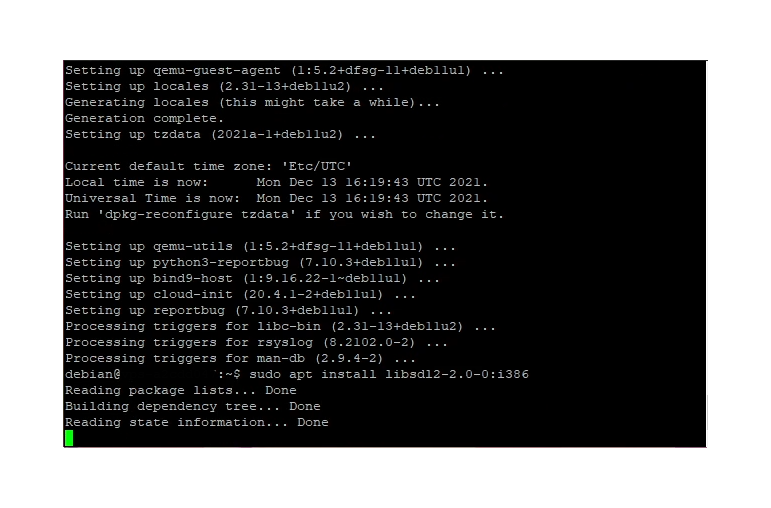




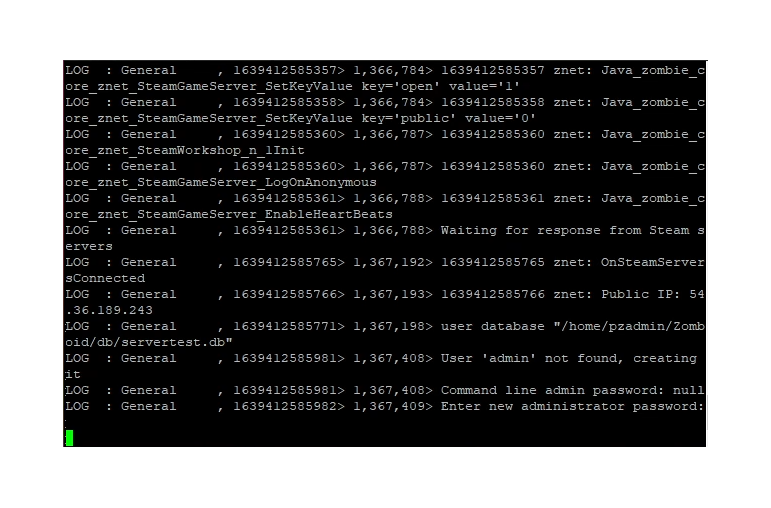
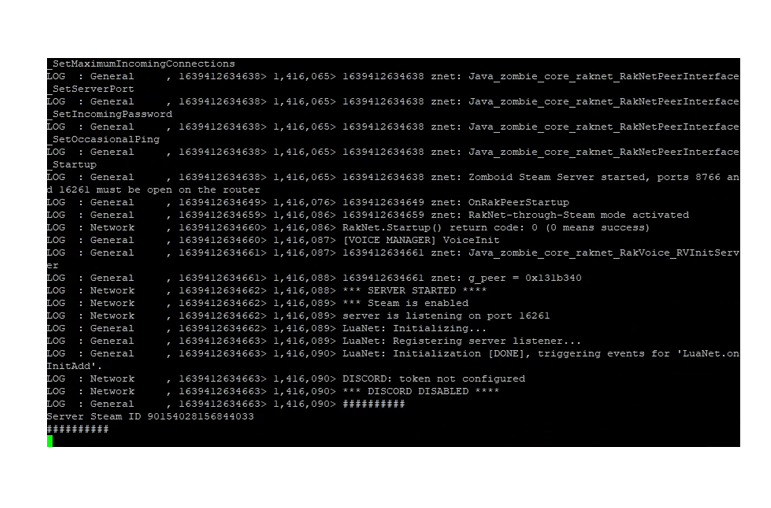
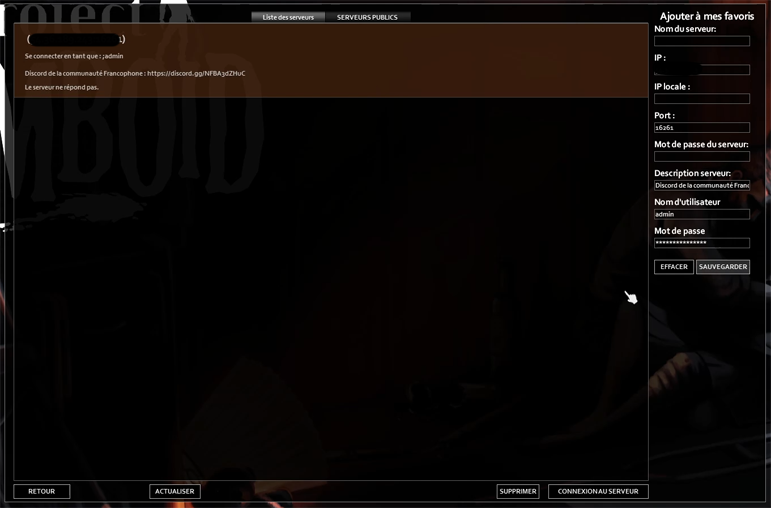


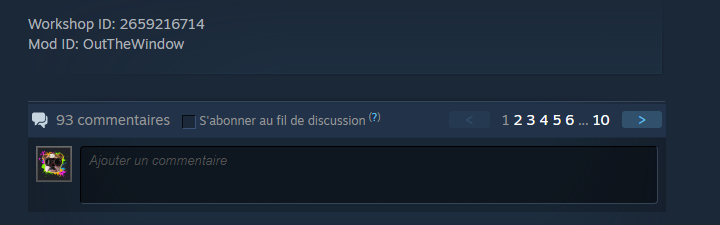












https://developer.valvesoftware.com/wiki/SteamCMD#Downloading_SteamCMD
ram 4gb ssd 256 amd radeon vram 512mb
Put the commands in the console following this order
dpkg --add-architecture i386
sudo apt install screen libsdl2-2.0-0:i386
sudo apt-get update && apt-get upgrade
When I type: sudo apt install screen libsdl2-2.0-0:i386, I get the error:
Reading package lists... Done
Building dependency tree
Reading state information... Done
E: Unable to locate package libsdl2-2.0-0:i386
E: Couldn't find any package by glob 'libsdl2-2.0-0'
E: Couldn't find any package by regex 'libsdl2-2.0-0'
I tried it on a fresh Debian 11 server, as well as a ubuntu 18.04 server.
for example update/install script:
!/bin/bash
steamcmd +login anonymous +app_update 380870 -beta b41multiplayer -validate +quit
DIR="$HOME/.steam/steamapps/common/Project Zomboid Dedicated Server/"
cd $DIR
cp ProjectZomboid64.json ProjectZomboid64.json-1
sed -i 's/2048m/4096m/g' ProjectZomboid64.json
diff --color -c1 ProjectZomboid64.json ProjectZomboid64.json-1
cp start-server.sh start-server.sh-1
sed -i 's/2048m/4096m/g' start-server.sh
diff --color -c1 start-server.sh start-server.sh-1
exit
Also when you want the server to just run in screen, you can do it in oneliner: screen bash start-server.sh