Installer Steam
log på
|
sprog
简体中文 (forenklet kinesisk)
繁體中文 (traditionelt kinesisk)
日本語 (japansk)
한국어 (koreansk)
ไทย (thai)
Български (bulgarsk)
Čeština (tjekkisk)
Deutsch (tysk)
English (engelsk)
Español – España (spansk – Spanien)
Español – Latinoamérica (spansk – Latinamerika)
Ελληνικά (græsk)
Français (fransk)
Italiano (italiensk)
Bahasa indonesia (indonesisk)
Magyar (ungarsk)
Nederlands (hollandsk)
Norsk
Polski (polsk)
Português (portugisisk – Portugal)
Português – Brasil (portugisisk – Brasilien)
Română (rumænsk)
Русский (russisk)
Suomi (finsk)
Svenska (svensk)
Türkçe (tyrkisk)
Tiếng Việt (Vietnamesisk)
Українська (ukrainsk)
Rapporter et oversættelsesproblem














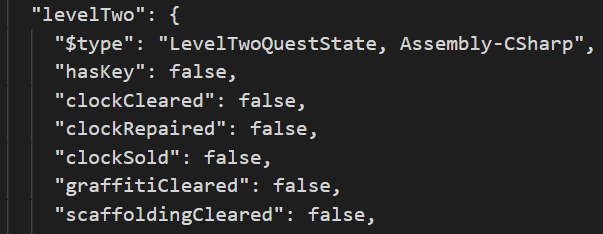













- Paint a train in the campaign, as sandbox does not work
- To do in 1 playthrough, don't upgrade tools until main game campaign is done. Then upgrade everything and finish off DLC faster.
Considering you can't restart levels (without save editing), to do it in one run you'd have to 100% each level with the slowest tools which I personally found a little too tedious to bear..
But I saying that, its your game, enjoy it how you want I guess. I will edit the guide to make it clear that you can do it in one run