Install Steam
login
|
language
简体中文 (Simplified Chinese)
繁體中文 (Traditional Chinese)
日本語 (Japanese)
한국어 (Korean)
ไทย (Thai)
Български (Bulgarian)
Čeština (Czech)
Dansk (Danish)
Deutsch (German)
Español - España (Spanish - Spain)
Español - Latinoamérica (Spanish - Latin America)
Ελληνικά (Greek)
Français (French)
Italiano (Italian)
Bahasa Indonesia (Indonesian)
Magyar (Hungarian)
Nederlands (Dutch)
Norsk (Norwegian)
Polski (Polish)
Português (Portuguese - Portugal)
Português - Brasil (Portuguese - Brazil)
Română (Romanian)
Русский (Russian)
Suomi (Finnish)
Svenska (Swedish)
Türkçe (Turkish)
Tiếng Việt (Vietnamese)
Українська (Ukrainian)
Report a translation problem















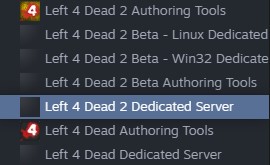
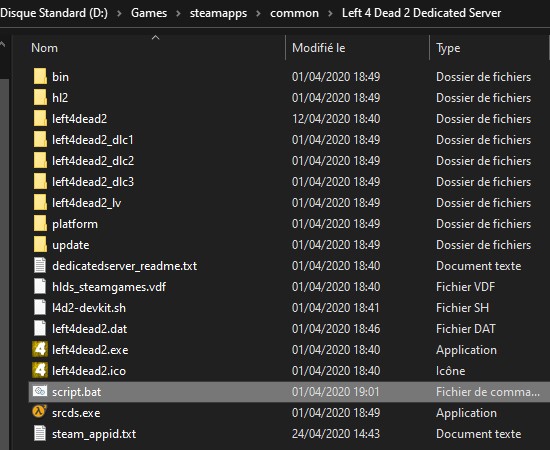
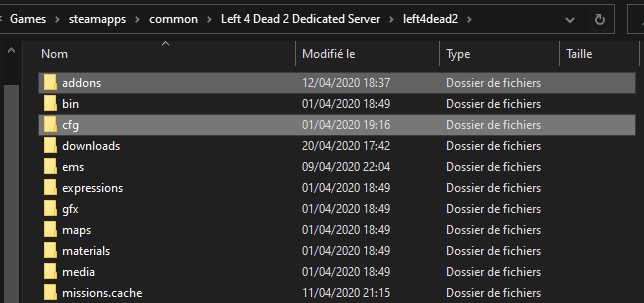

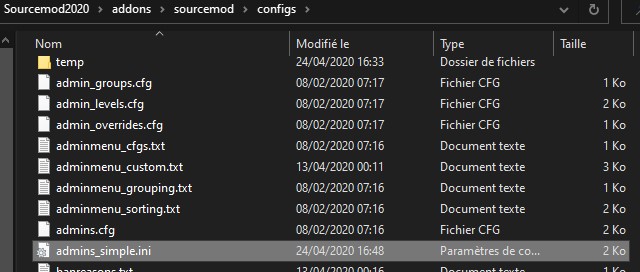
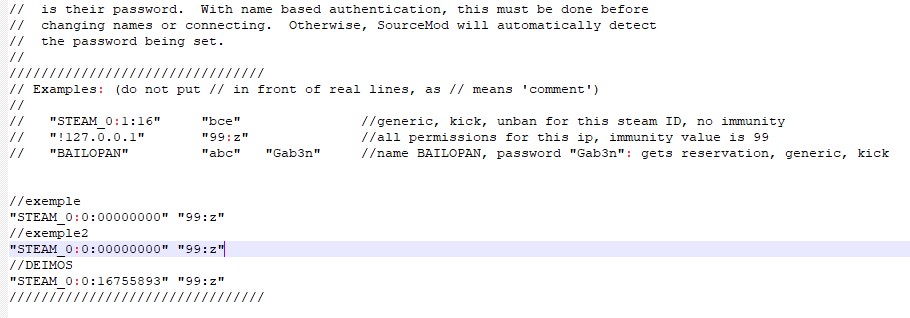
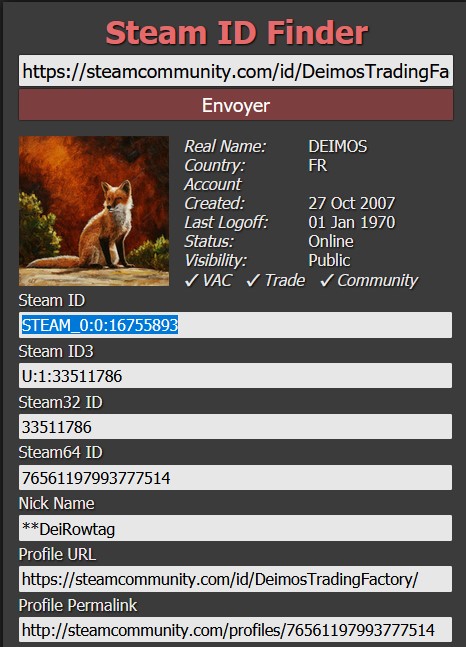






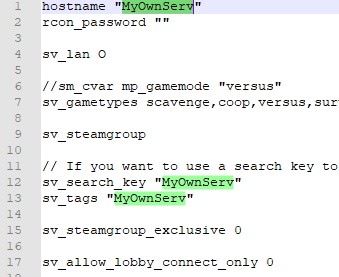



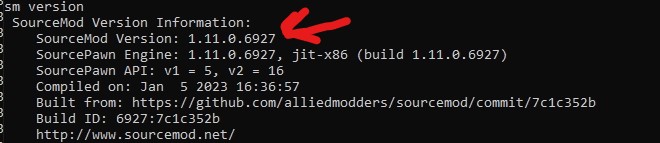
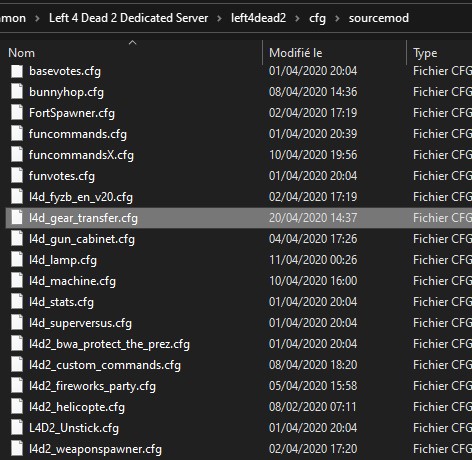



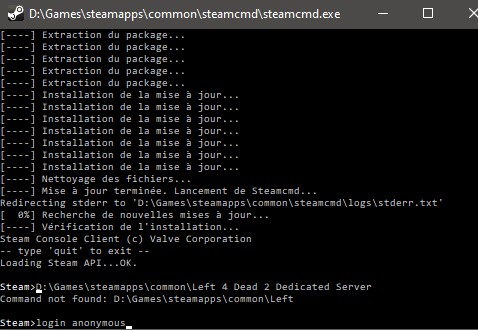







Is there anyone available yet?
{LINK REMOVED}https://prnt.sc/KcpRohIfoEpj
I'm going to create from scratch the server, but as far as I remember, you could change to a mutation depending on the number we put in the configuration.
https://steamoss.com/app/550/discussions/0/35221584438977259/
But the tank run does not appear there
But at the moment of changing mutation I don't see the tank run option.
Do I need the tank rush plugin to make it tank run only?