Install Steam
login
|
language
简体中文 (Simplified Chinese)
繁體中文 (Traditional Chinese)
日本語 (Japanese)
한국어 (Korean)
ไทย (Thai)
Български (Bulgarian)
Čeština (Czech)
Dansk (Danish)
Deutsch (German)
Español - España (Spanish - Spain)
Español - Latinoamérica (Spanish - Latin America)
Ελληνικά (Greek)
Français (French)
Italiano (Italian)
Bahasa Indonesia (Indonesian)
Magyar (Hungarian)
Nederlands (Dutch)
Norsk (Norwegian)
Polski (Polish)
Português (Portuguese - Portugal)
Português - Brasil (Portuguese - Brazil)
Română (Romanian)
Русский (Russian)
Suomi (Finnish)
Svenska (Swedish)
Türkçe (Turkish)
Tiếng Việt (Vietnamese)
Українська (Ukrainian)
Report a translation problem














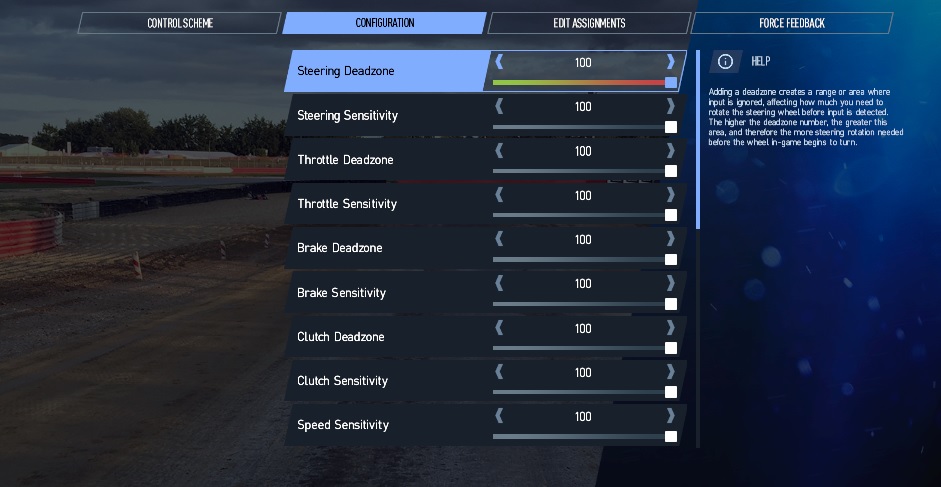
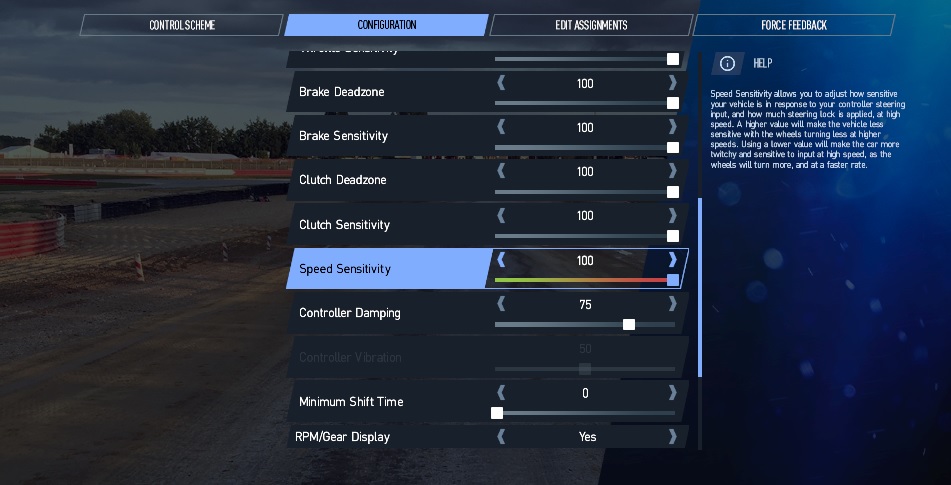




After a LOT of testing - change the following:-
Set SPEED SENSITIVITY to 48.
Set Controller Damping to 100. <---- You will need this, make sure you set to 100.
Test.
Drive really hard.
If you get enough turn in and are happy. Leave it there.
If you still have under steering - try SPEED SENSITIVITY at 45, then 43, then 41.
After that your car will become too twitchy on keyboard (IMHO).
If you hit a slow corner - You can smash the left or right key to the middle of the earth, and the wheel will only actually turn hard if you crawl to a stop. I'm picking the slower corner because its the worst there, but the same problem exists in all corners, its just at the worst on the slower corners in the most visible way.
The game needs to consider shifting to a steering angle as in race 07 IF keyboard is selected. An absolute 12% wheel turn is vastly better than this garbage. Most of the time, the game simply doesn't provide the input that the driver is putting it. Its being massaged. The faster you go the worse it gets. Its garbage.
This guide is useful for me, not actually for me (I use it to help my keyboard using friends get better with the game) as I do have a wheel and a gamepad (a Thrustmaster and the PS4 controller). Come on people, stop being salty. Buying a racing wheel is expensive and more so in many countries due to taxes. Stop it. Get some help.